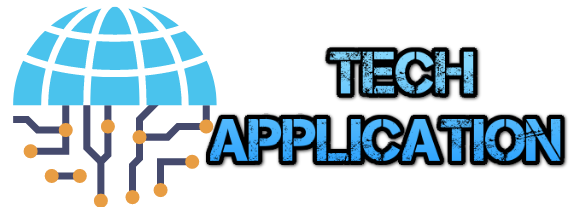Understanding how a website performs behind the scenes is just as important as its visual design and content. Technical analysis helps identify and resolve issues that may be affecting search engine visibility, user experience, and overall performance.
Whether you are an SEO professional, a developer, or a website owner, conducting a thorough technical analysis can make all the difference in online success. Here is a structured, step-by-step guide to perform a technical analysis of a website.
Crawl the Website
Begin with a website crawl using tools. This process provides an overview of how search engines view your site, highlighting:
- Broken links (404 errors)
- Redirect chains or loops
- Duplicate content
- Missing metadata (titles, descriptions, H1s)
- Canonical tag issues
A crawl report is foundational—it reveals structure-related problems that might hurt SEO or confuse users.
Analyze Site Speed and Performance
Website speed is a critical ranking factor and a key driver of user satisfaction. Tools like Google Page Speed Insights, GTmetrix, or WebPageTest measure loading times and offer suggestions for improvement.
Check for:
- Large image files are slowing down the site
- JavaScript and CSS files
- Server response times
- Caching and compression usage
Optimizing these areas can significantly reduce bounce rates and improve mobile usability.
Check Mobile-Friendliness
With mobile-first indexing, ensuring your site performs well on smartphones and tablets is essential. Use Google’s Mobile-Friendly Test to see if your site passes usability standards.
Evaluate:
- Responsive design
- Tap target spacing
- Font legibility
- Content scaling and visibility
A seamless mobile experience improves both rankings and customer satisfaction.
Evaluate Security and HTTPS
Google prioritizes secure websites. Ensure your site has a valid SSL certificate and loads over HTTPS. Use tools like SSL Labs or SecurityHeaders.com to review encryption strength and HTTP response headers.
Also check:
- Mixed content errors (loading insecure elements over HTTPS)
- Proper redirects from HTTP to HTTPS
- Presence of security headers like X-Frame-Options and Content-Security-Policy
- Secure websites not only gain trust but also protect user data and business reputation.
Review XML Sitemaps and Robots.txt
Your sitemap helps search engines discover and index your pages. Check that your XML sitemap is:
- Up to date
- Free from broken or redirected URLs
- Submitted to Google Search Console
The robots.txt file should also be reviewed to ensure it is not accidentally blocking important pages from being crawled.
Assess Website Architecture and Internal Linking
A flat, well-structured site hierarchy improves crawlability and user navigation. Make sure:
- Important pages are accessible within 2–3 clicks from the homepage
- Internal links use descriptive anchor text
- There is a logical flow between topic clusters and related content
- A strong architecture boosts indexation and helps users find what they need faster.
Conclusion
Technical analysis of a website is more than a one-time task—it is a proactive process that ensures your site remains healthy, accessible, and search engine-friendly. By following this step-by-step approach, you can identify hidden issues, enhance performance, and support long-term growth.
Investing time in technical audits leads to faster websites, better rankings, and a smoother experience for users and search engines alike.