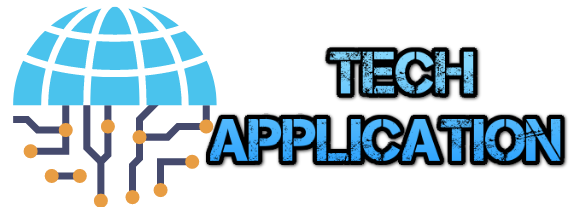In data analysis, having seamless access to data is crucial. For data analysts, this often means working with large databases, and integrating R with SQL databases is a powerful tool for this purpose. R, known for its use in data analysis, integrates seamlessly with databases like PostgreSQL, enabling analysts to access, manipulate, and analyze data without storing large datasets locally. In this blog, we will explore how R connects directly to SQL databases, the benefits it offers, and why it’s a valuable skill for anyone pursuing a data analyst course or looking for a data analyst course in Pune.
Why Connect R to SQL Databases?
As a data analyst, one of the most important skills is the ability to work with large datasets, often stored in relational databases like PostgreSQL, Mysql, or SQL Server. R’s capability to directly connect to these databases makes it easier to pull data, perform complex queries, and analyse information in real-time. Instead of manually exporting data to CSV files or Excel spreadsheets, which can be time-consuming and prone to errors, R allows for dynamic querying and analysis of live data, providing more accurate and timely insights.
Connecting R directly to an SQL database also helps in improving the efficiency of data workflows. Data can be pulled from the database as needed, allowing analysts to focus on the analysis rather than spending time on data preparation. This integration can save hours of work and reduce the chances of data discrepancies.
Setting Up R to Connect to PostgreSQL
To begin connecting R to a PostgreSQL database, you need to install and load the necessary libraries. The most common package used for database connections in R is RPostgreSQL, although the DBI package can also be used in conjunction with RPostgreSQL for database interfacing.
Step-by-Step Process:
Install the Required Packages: In R, install the RPostgreSQL package to establish the connection to PostgreSQL. You can do this by running the following commands:
R
Copy
install.packages(“RPostgreSQL”)
library(RPostgreSQL)
- Set Up the Connection: To connect to the PostgreSQL database, use the dbConnect() function. Here’s how you can set it up:
R
Copy
con <- dbConnect(PostgreSQL(), user = “your_user”, password = “your_password”, dbname = “your_database”, host = “localhost”, port = 5432)
- Replace your_user, your_password, your_database, and other parameters with your specific details.
Querying the Database: Once connected, you can run SQL queries directly in R to retrieve data. For example:
R
Copy
data <- dbGetQuery(con, “SELECT * FROM your_table”)
- Perform Analysis: With the data in R, you can begin your analysis using various R packages. For example, you could perform statistical analysis, create visualizations, or clean and transform data as required.
Close the Connection: After completing the analysis, it’s important to close the connection:
R
Copy
dbDisconnect(con)
Benefits of Using R with SQL Databases
Connecting R directly to SQL databases such as PostgreSQL has several advantages.
- Improved Efficiency: Directly querying the database reduces the need for data duplication. There’s no need to export files from the database and load them into R manually. This streamlines the data retrieval process, allowing analysts to work with live data without creating additional copies, which can be cumbersome to manage.
- Real-Time Data Access: By querying the database directly from R, data analysts can access real-time data and make timely, data-driven decisions. This is especially useful for businesses that need to react quickly to changes in the market or operations.
- Scalability: With R’s connection to SQL databases, analysts can handle large datasets that might be impossible to manage with traditional tools like Excel. Databases are optimised for managing massive amounts of data, so analysts can process more data without hitting performance bottlenecks.
- Simplified Workflow: Instead of manually transferring data, analysts can leverage SQL queries and R’s powerful analytical tools in one seamless workflow. This simplification reduces human error and the chances of data inconsistencies.
- Cost and Time Savings: Automating data extraction and analysis means that time and resources can be allocated to deeper, more meaningful analysis. It also reduces reliance on external tools or data engineers, freeing up resources for higher-priority tasks.
Why Learning SQL and R is Essential for Data Analysts
For those enrolled in a data analyst course, learning how to connect R to SQL databases is a game-changer. This skill not only saves time but also increases your ability to work with data more effectively. SQL is the language of choice for querying relational databases, and R is widely regarded for its statistical and data visualisation capabilities. Combining these two skills allows data analysts to unlock the full potential of their data.
In cities like Pune, where the tech and analytics industries are thriving, proficiency in R and SQL is a highly sought-after skill. If you’re pursuing a data analyst course in Pune, gaining hands-on experience with these tools can equip you with the skills needed to work on cutting-edge projects in diverse industries, from finance to healthcare.
Connecting R directly to SQL databases like PostgreSQL offers numerous benefits for data analysts, from improved workflow efficiency to real-time data access and scalability. With a seamless integration of R and SQL, you can automate data extraction, enhance analysis, and make data-driven decisions faster and more effectively. For anyone looking to advance their career as a data analyst, mastering this connection should be a top priority.
Business Name: ExcelR – Data Science, Data Analytics Course Training in Pune
Address: 101 A ,1st Floor, Siddh Icon, Baner Rd, opposite Lane To Royal Enfield Showroom, beside Asian Box Restaurant, Baner, Pune, Maharashtra 411045
Phone Number: 098809 13504
Email Id: enquiry@excelr.com