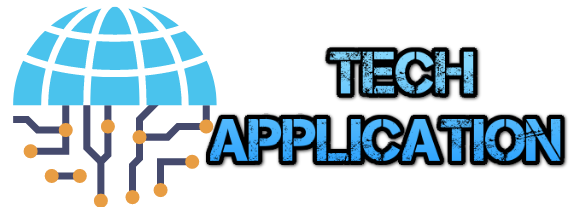What are the top 10 ways to protect data online?
1. Use strong, unique passwords: Ensure your online accounts have strong, complex passwords. Use a combination of uppercase and lowercase letters, numbers, and special characters. Avoid using common or easily guessable passwords.
2. Enable two-factor authentication (2FA): Enable 2FA for your accounts whenever possible. It adds an extra layer of security by requiring a second verification step, such as a code sent to your mobile device, in addition to your password.
3. Keep software and devices updated: Regularly update your operating system, software, and apps to patch any security vulnerabilities. Enable automatic updates to ensure you are protected against the latest threats.
4. Use a reliable antivirus/anti-malware program: Install reputable antivirus software on your devices and keep it up to date. Regularly scan your system for malware and other malicious programs.
5. Be cautious of phishing attempts: Be vigilant of phishing emails, messages, and links. Avoid clicking on suspicious or unknown links, and never provide personal or sensitive information in response to unsolicited requests.
6. Encrypt sensitive data: When transmitting sensitive information online, make sure it is encrypted. Use secure protocols like HTTPS when browsing websites or sending/receiving emails. Consider using encryption tools for storing sensitive files on your device.
7. Backup your data regularly: Create regular backups of your important data. Store the backups on secure, encrypted external devices or trusted cloud services to ensure you can recover your files in case of data loss or ransomware attacks.
8. Use a firewall: Enable a firewall on your devices to monitor and control incoming and outgoing network traffic. It acts as a barrier to prevent unauthorized access to your system.
9. Practice safe browsing habits: Avoid visiting suspicious or untrustworthy websites. Be cautious while downloading files or clicking on ads. Be mindful of the permissions you grant to apps and only download from reputable sources.
10. Educate yourself about online threats: Stay informed about the latest online threats and scams. Educate yourself on best practices for staying secure online, such as recognizing common social engineering techniques and being cautious with public Wi-Fi networks.